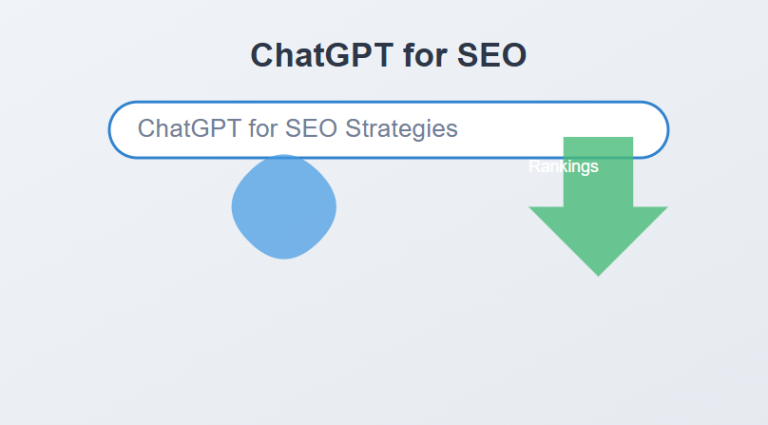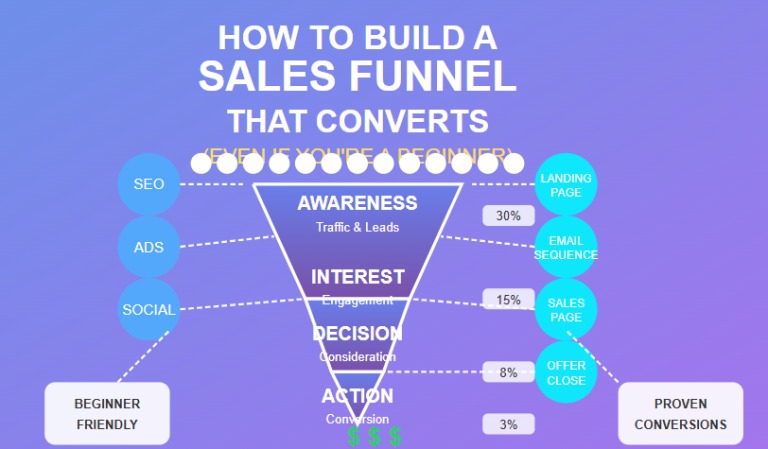Facebook Ads for digital products: Discover 5 cost-effective Facebook Ads strategies specifically designed for digital product sellers. Learn how to optimize your ad spend, target the right audience, and boost your ROI without breaking the bank.
Perfect for course creators, ebook authors, and digital entrepreneurs.
Transforming Your Digital Product Business with Facebook Ads
Facebook Ads for digital products – Introduction
In today’s competitive digital marketplace, creating an amazing product is only half the battle. Without effective promotion, even the most valuable digital products can remain undiscovered treasures.
Facebook Ads have emerged as one of the most powerful and cost-effective ways to reach potential customers, particularly for digital product creators working with limited marketing budgets.
As we navigate 2025, Facebook (Meta) continues to evolve its advertising platform, introducing new features while maintaining its position as one of the most targeted and data-rich advertising ecosystems available to digital entrepreneurs.
With over 3 billion monthly active users across Meta’s family of apps, your ideal customers are almost certainly scrolling through their feeds right now.
But here’s the challenge: how do you tap into this massive audience without draining your marketing budget? How do you ensure your ads reach the right people at the right time?
And most importantly, how do you convert ad views into actual sales of your digital products?
In this comprehensive guide, we’ll explore five proven, affordable Facebook Ads strategies specifically designed for digital product sellers.
Whether you’re selling online courses, ebooks, templates, software, or any other digital offering, these approaches will help you maximize your return on ad spend while minimizing costs.
By the end of this article, you’ll have a clear roadmap for implementing these strategies in your own business, complete with step-by-step instructions, real-world examples, and insider tips that the most successful digital product sellers are using right now.
Let’s dive in and transform your Facebook Ads approach to sell more digital products while keeping your advertising costs under control.
Strategy #1: Precision Audience Targeting with Custom Interests
The Power of Laser-Focused Targeting
When it comes to affordable Facebook advertising, nothing wastes budget faster than showing your ads to the wrong audience. The key to cost-effective campaigns lies in precision targeting—reaching only those users most likely to purchase your digital products.
Facebook’s custom interest targeting allows you to define your audience based on their demonstrated behaviors, preferences, and activities on the platform.
For digital product sellers, this presents an unprecedented opportunity to connect with high-intent prospects.
How to Implement Custom Interest Targeting
Step 1: Research Relevant Interests
Begin by brainstorming topics, influencers, brands, and activities that your ideal customers would be interested in.
For example, if you’re selling a digital course on food photography, your audience might follow food bloggers, own DSLR cameras, and engage with content about cooking.
Step 2: Use Facebook’s Audience Insights
Navigate to Facebook Ads Manager and use the Audience Insights tool to discover additional interests that correlate with your initial list.
This powerful tool shows you connections between different interests, helping you uncover targeting opportunities you might have missed.
Step 3: Create Layered Interest Targeting
Instead of targeting singular interests, create combinations using the “AND” function in Ads Manager.
For instance, target people interested in “online courses” AND “digital marketing” AND “social media strategy” for a more refined audience.
Step 4: Exclude Irrelevant Audiences
Use the exclusion feature to remove segments unlikely to convert.
For example, if you’re selling advanced digital products, you might exclude beginners in your field who aren’t ready for your offering yet.
Real-World Example: Sarah’s Graphic Design Templates
Sarah sells premium Canva templates for entrepreneurs. Instead of broadly targeting “small business owners,” she created a layered interest profile targeting people interested in:
- Canva
- AND Social media marketing
- AND Content creation
- AND either Entrepreneurship or Personal branding
She also excluded users who had interacted with competing template businesses.
The result? Her cost per lead dropped by 42% while conversion rates increased by 37%.
By showing her ads only to the most relevant audience segments, Sarah’s $500 monthly ad budget generated over $4,200 in template sales.
Budget Saving Tip – Facebook Ads for digital products
Start with small daily budgets ($5-10) across multiple interest combinations. After 3-5 days, analyze which audience segments are performing best and reallocate your budget to the top performers.
This methodical testing approach prevents wasting money on underperforming audience segments.
Strategy #2: Strategic Retargeting Funnels
Why Retargeting Works for Digital Products
Did you know that 98% of first-time website visitors don’t make a purchase?
For digital product sellers, this statistic highlights a critical opportunity. People who have already shown interest in your content or products are significantly more likely to convert than cold audiences.
Retargeting (also called remarketing) allows you to show tailored ads to people who have previously visited your website, engaged with your content, or taken specific actions but haven’t completed a purchase.
For digital products, this approach is particularly effective because it addresses the trust barrier that often prevents immediate purchases.
Building Your Strategic Retargeting Funnel
Step 1: Install the Facebook Pixel
The Facebook Pixel is a piece of code that tracks user behavior on your website.
Make sure it’s properly installed and configured to capture key events like page views, add-to-carts, and checkout initiations.
Step 2: Create Segmented Custom Audiences
Develop different audience segments based on user behavior:
- Warm audiences: People who visited your website in the last 30-60 days
- Hot audiences: Users who viewed your product pages or sales pages
- Almost-converted: People who initiated checkout but didn’t complete their purchase
- Content engagers: Users who engaged with your blog posts, videos, or lead magnets
Step 3: Develop a Sequential Retargeting Strategy
Create a sequence of ads that guide prospects through your sales funnel:
- Awareness ads: Show social proof and testimonials to warm audiences
- Consideration ads: Highlight specific benefits and features to hot audiences
- Decision ads: Offer time-limited discounts or bonuses to almost-converted audiences
Step 4: Set Frequency Caps and Duration Limits
To prevent ad fatigue and optimize your budget, set frequency caps (limiting how often someone sees your ad) and duration limits (removing people from your audience after a certain time period).
Real-World Example: Michael’s Python Programming Course
Michael sells a comprehensive Python programming course for beginners. He implemented a three-stage retargeting funnel:
- Stage 1: Users who read his Python tutorials received ads featuring a free mini-course
- Stage 2: Those who claimed the mini-course saw ads highlighting course benefits and student success stories
- Stage 3: People who viewed the sales page but didn’t purchase received ads addressing common objections and offering a limited-time discount
This approach reduced his customer acquisition cost from $42 to just $18 per student while increasing his conversion rate by 3.2x. With a $300 course price point, the ROI was substantial.
Budget-Saving Tip
Allocate approximately 30% of your total Facebook Ads budget to retargeting campaigns.
These typically deliver a higher ROI than cold traffic campaigns, allowing you to maximize results with minimal spend. For most digital product sellers, a daily budget of $10-15 for retargeting can yield significant results.
Strategy #3: Value-First Lead Generation with Mini Digital Products
The Mini Product Approach
One of the most effective strategies for selling digital products is to first provide value through smaller “mini” digital products that showcase your expertise and build trust.
This approach works because it overcomes the inherent skepticism many consumers have about digital products.
By delivering genuine value upfront, you establish credibility and create a natural path toward your premium offerings.
Implementing the Mini Product Strategy
Step 1: Create Your Lead Magnet Mini Product
Develop a condensed version of your main digital product that delivers quick wins for your audience. Examples include:
- A chapter from your ebook
- A lite version of your software
- A module from your course
- A template pack sampler
- A checklist or resource guide
The key is ensuring this free or low-cost offering provides genuine standalone value while naturally pointing toward your premium product.
Step 2: Design Your Facebook Ad Campaign
Create conversion-focused ads that emphasize the specific problem your mini product solves.
Focus on immediate benefits rather than features, and include a clear call-to-action that communicates how easy it is to get started.
Step 3: Set Up a Streamlined Lead Generation Process
Use Facebook’s lead generation forms or direct people to a simple landing page where they can claim your mini product. Keep the form fields minimal—name and email are often sufficient.
Step 4: Implement Your Nurture and Upsell Sequence
After someone claims your mini product, enroll them in an email sequence that:
- Ensures they use the mini product successfully
- Provides additional value through tips and support
- Introduces your premium product as the logical next step
- Includes a special offer or bonus for upgrading
Real-World Example: Jessica’s Food Photography Preset Pack
Jessica sells a comprehensive collection of Lightroom presets for food photographers priced at $97.
Instead of directly advertising her full collection, she created a Facebook Ads campaign offering three free presets.
Her ads highlighted before-and-after photos showing the dramatic difference her presets made. Users who claimed the free presets received them instantly, along with a step-by-step tutorial on how to use them effectively.
Over the next week, they received daily emails with food photography tips, additional examples, and eventually an offer to purchase the complete preset collection at a special discount.
This campaign generated 2,300 leads at $1.85 per lead, and 9.7% of those leads purchased the full preset pack, resulting in $21,457 in sales from a $4,255 ad spend—a 5x return on investment.
Budget-Saving Tip
Test different mini product concepts with small budgets ($50-100 per concept) before scaling up.
The right mini product should have a clear connection to your main offering while providing immediate value.
Once you identify the winning concept, you can confidently increase your ad spend knowing you have a proven conversion path.
Strategy #4: Strategic Ad Scheduling and Dayparting
The Science of Timing
When running Facebook Ads on a limited budget, when you show your ads can be just as important as who you show them to. Strategic ad scheduling—also known as dayparting—involves displaying your ads only during specific hours and days when your target audience is most likely to convert.
For digital products, this approach is particularly effective because purchase decisions often follow patterns based on your audience’s daily routines and buying behavior.
Implementing Strategic Ad Scheduling
Step 1: Analyze Your Historical Data
Review your website analytics and previous Facebook campaigns to identify patterns in user behavior:
- Which days of the week generate the most sales?
- What times of day do people tend to purchase your digital products?
- Are there seasonal trends that affect buying behavior?
Step 2: Set Up Custom Ad Scheduling
In Facebook Ads Manager, use the ad scheduling feature to specify exactly when your ads should run:
- Navigate to the ad set level of your campaign
- Find the “Budget & Schedule” section
- Enable “Ad Scheduling”
- Select the specific days and hours when you want your ads to run
Step 3: Implement Bid Adjustments (Advanced)
For even more control, adjust your bidding strategy based on performance windows:
- Increase bids during high-conversion periods
- Decrease bids or pause ads during low-performing times
Step 4: Continuously Refine Your Schedule
Monitor performance across different time windows and regularly update your schedule based on new data. As seasons change and market conditions evolve, so will the optimal times to show your ads.
Real-World Example: David’s Financial Planning Templates
David sells Excel and Google Sheets templates for personal financial planning. After analyzing his conversion data, he discovered several interesting patterns:
- Weekday evenings (6 PM – 10 PM) consistently generated the highest conversion rates
- Sunday afternoons showed strong performance as people prepared for the week ahead
- Monday mornings had the highest cost per acquisition and lowest conversion rates
David adjusted his ad schedule to run only during high-performing windows and completely paused ads during low-converting periods.
With the same monthly budget of $1,200, he increased his template sales by 28% simply by optimizing when his ads appeared.
Budget-Saving Tip – Facebook Ads for digital products
Begin with a 24/7 campaign with a small budget to gather baseline data. After collecting at least two weeks of performance metrics, implement dayparting based on your findings.
Continue testing by gradually eliminating the lowest-performing time slots and reinforcing the highest-converting windows. This methodical approach can reduce wasted ad spend by 20-30% while maintaining or improving overall results.
Strategy #5: Collaborative Audience Building with Strategic Partnerships
The Power of Shared Audiences
One of the most overlooked yet powerful strategies for affordable Facebook advertising is leveraging strategic partnerships with complementary businesses. This approach allows you to tap into pre-qualified audiences without the high costs typically associated with cold traffic acquisition.
For digital product sellers, collaborative audience building works exceptionally well because it creates instant credibility through association with trusted brands or individuals your potential customers already know.
Implementing Collaborative Audience Strategies
Step 1: Identify Potential Partners
Look for businesses or creators who:
- Serve a similar audience but don’t directly compete with you
- Have a strong presence on Facebook and Instagram
- Offer products or services that complement yours
- Have an engaged following relevant to your digital products
Step 2: Create Mutually Beneficial Proposals
Develop partnership concepts that provide value to both parties:
- Cross-promotion agreements
- Joint digital product bundles
- Shared webinars or events
- Co-created content pieces
Step 3: Implement Audience Sharing Techniques
Use these Facebook-specific strategies to leverage your partnerships:
- Collaborative Custom Audiences: Partners can share their customer lists for creating lookalike audiences (in compliance with privacy policies)
- Engagement Retargeting: Target users who have engaged with your partner’s content
- Joint Facebook Lives: Host events together to engage both audiences simultaneously
- Shared Testimonials: Feature testimonials from customers who use both products
Step 4: Track Attribution and ROI
Create specific tracking links and custom conversion events to measure the performance of each partnership.
This data will help you identify which collaborations are worth scaling and which should be reconsidered.
Real-World Example: Emma’s Design Course
Emma offers a comprehensive UX design course for beginners. Instead of competing with established UX influencers, she formed strategic partnerships with several complementary businesses:
- A resume template creator who serves aspiring designers
- A portfolio website platform for creative professionals
- A job board specializing in entry-level design positions
Together, they created a “UX Career Launch Bundle” that included components from each partner. Each business promoted the bundle to their audience using Facebook Ads with a revenue-sharing agreement.
The campaign results were impressive: Emma’s customer acquisition cost decreased by 58% compared to her solo campaigns, and the bundle generated $78,400 in revenue with just $7,200 in combined ad spend—a 10.9x return on investment.
Budget-Saving Tip – Facebook Ads for digital products
Start with one or two strategic partnerships as a test case before expanding.
Focus on partners whose audience closely aligns with your ideal customer profile.
Even with a modest shared ad budget of $500-1,000, the right partnership can yield significantly better results than trying to build an audience entirely on your own.
Pulling It All Together: Creating Your Integrated Facebook Ads Strategy
Now that we’ve explored five powerful, affordable strategies for selling digital products using Facebook Ads, it’s time to combine these approaches into a cohesive plan.
The most successful digital product sellers don’t rely on a single tactic—they integrate multiple strategies to create a robust advertising ecosystem.
Your 30-Day Implementation Plan – Facebook Ads for digital products
Week 1: Foundation Setup
- Install and verify your Facebook Pixel
- Create your custom audience segments
- Develop your mini digital product
- Research potential strategic partners
Week 2: Initial Campaign Launch
- Launch your first mini product lead generation campaign
- Implement precision interest targeting
- Begin collecting data for dayparting analysis
- Reach out to your top 3 potential partners
Week 3: Optimization and Expansion
- Activate your retargeting funnel
- Adjust ad scheduling based on initial data
- Optimize audiences based on early performance
- Finalize your first strategic partnership
Week 4: Scaling and Refinement
- Scale budget for top-performing ad sets
- Launch your collaborative campaign
- Refine your retargeting sequence
- Analyze comprehensive performance data
Budget Allocation Blueprint – Facebook Ads for digital products
For a monthly budget of $1,000, consider this allocation strategy:
- Cold Traffic Campaigns (40%): $400
- Interest-based targeting: $250
- Collaborative audiences: $150
- Warm Traffic Campaigns (60%): $600
- Retargeting funnel: $350
- Mini product leads: $250
This balanced approach ensures you’re continuously filling your funnel with new prospects while effectively nurturing existing leads toward conversion.
Performance Metrics to Track
Monitor these key metrics to evaluate your campaign effectiveness:
- Cost Per Lead (CPL): Aim for $1-5 depending on your digital product price point
- Cost Per Acquisition (CPA): Should be 20-30% of your product price for healthy profitability
- Return on Ad Spend (ROAS): Target a minimum 3x ROAS for sustainable growth
- Frequency: Keep below 3 for cold audiences and below 5 for warm audiences
- Landing Page Conversion Rate: Should be at least 20% for mini product offers
Common Pitfalls to Avoid – Facebook Ads for digital products
As you implement these strategies, watch out for these frequent mistakes:
- Audience Exhaustion: Continuously refresh your targeting to prevent audience fatigue
- Message Mismatch: Ensure your ad promises align perfectly with your landing page experience
- Premature Scaling: Don’t increase budgets until you have statistical significance in your results
- Creative Stagnation: Refresh your ad creative every 2-3 weeks to maintain performance
- Ignoring Mobile Optimization: Over 80% of Facebook users access the platform via mobile devices
Facebook Ads for digital products
Conclusion: Your Path Forward
Learn how to run effective Facebook Ads.
The digital product marketplace continues to grow rapidly, creating unprecedented opportunities for creators, educators, and entrepreneurs.
While competition is increasing, these five affordable Facebook Ads strategies provide a clear advantage for sellers who implement them thoughtfully.
Remember that successful Facebook advertising for digital products isn’t about outspending your competition—it’s about outsmarting them through precision targeting, strategic retargeting, value-first approaches, optimal timing, and collaborative leverage.
By combining these strategies, even digital product sellers with modest budgets can achieve remarkable results. The key is consistent implementation, data-driven optimization, and a willingness to adapt as the platform and market evolve.
Start by implementing just one of these strategies this week.
Track your results, learn from the data, and gradually incorporate the remaining approaches into your advertising system. Within 90 days, you’ll likely see a significant transformation in your digital product sales and marketing ROI.
What strategy will you implement first? The opportunity to grow your digital product business through affordable, effective Facebook advertising is waiting—it’s time to take action.
Ready to implement these strategies but need more guidance? Download our free “Facebook Ads for Digital Products” checklist and campaign calendar.
This comprehensive resource includes day-by-day implementation steps, budget templates, and swipe files you can use immediately.
Should you focus on Facebook Ads or organic traffic?
Your comment is always appreciated and i reply every comment too.
See other digital marketing strategies that work for African businesses.